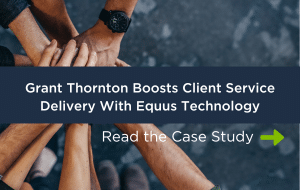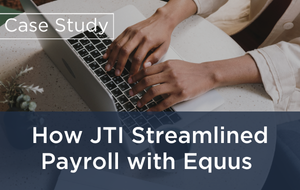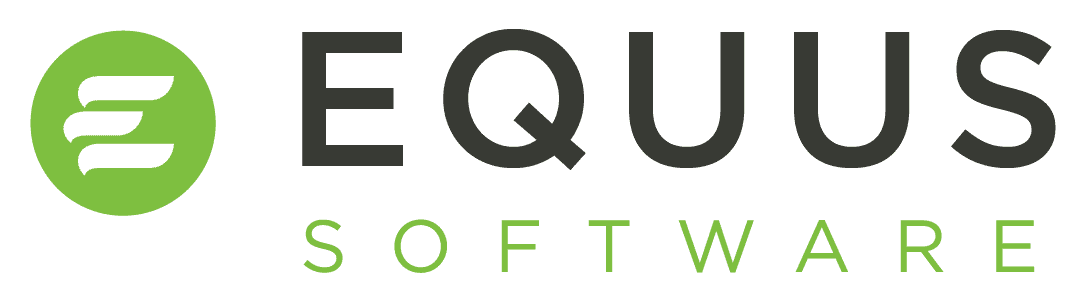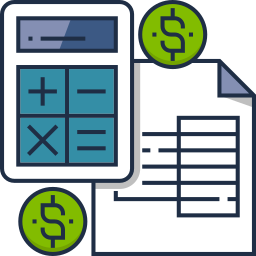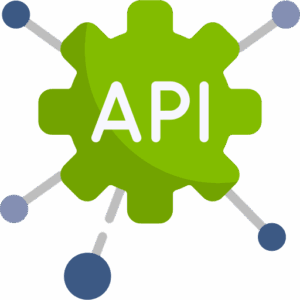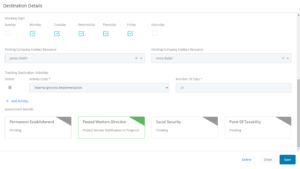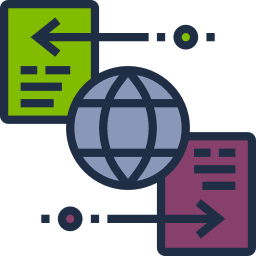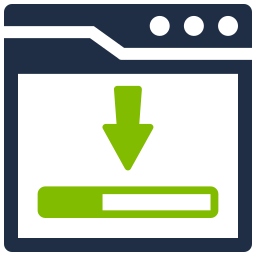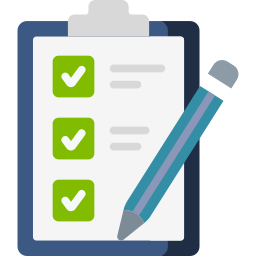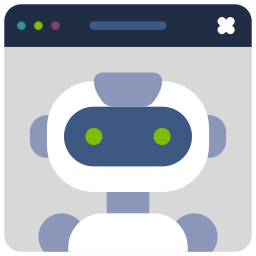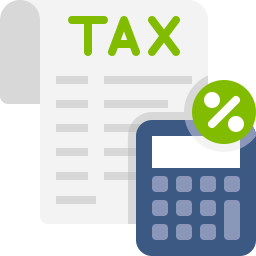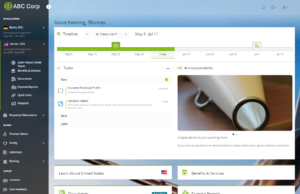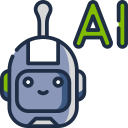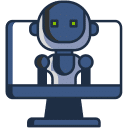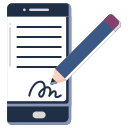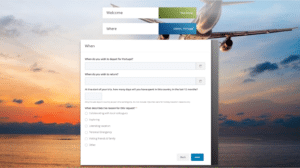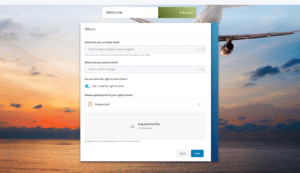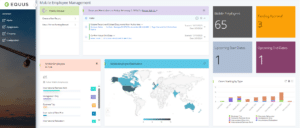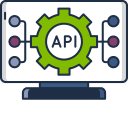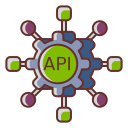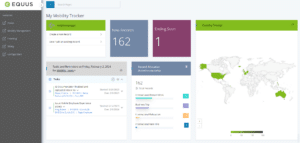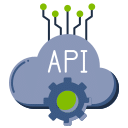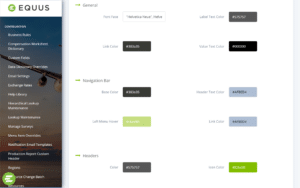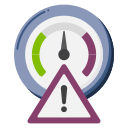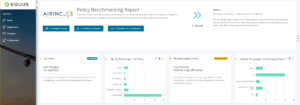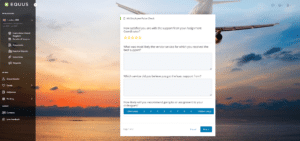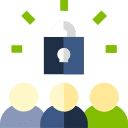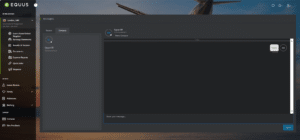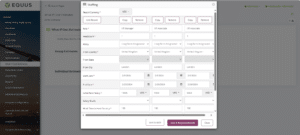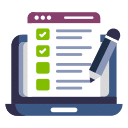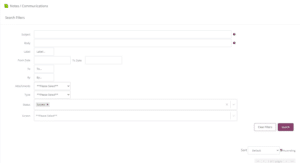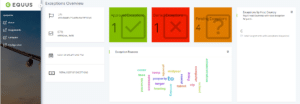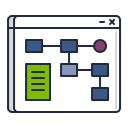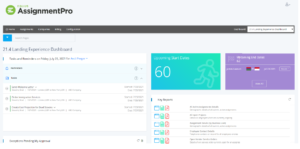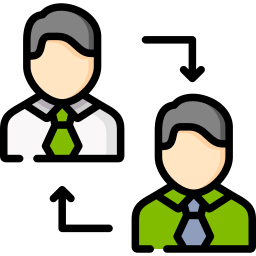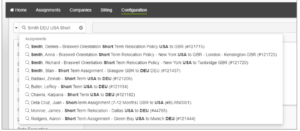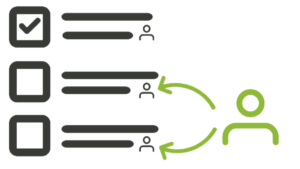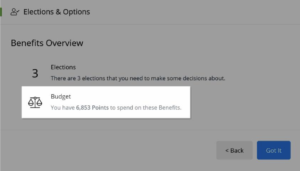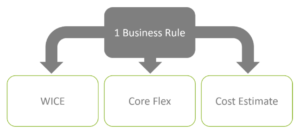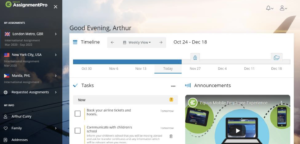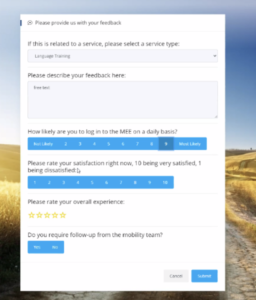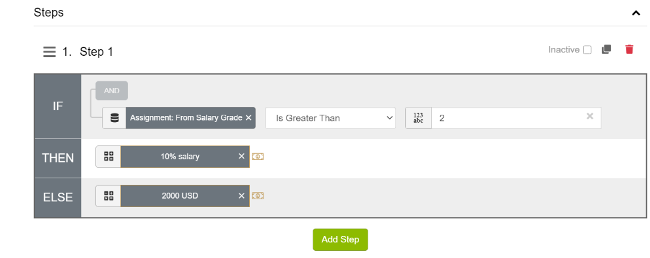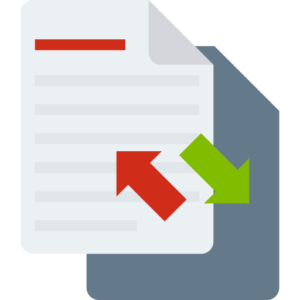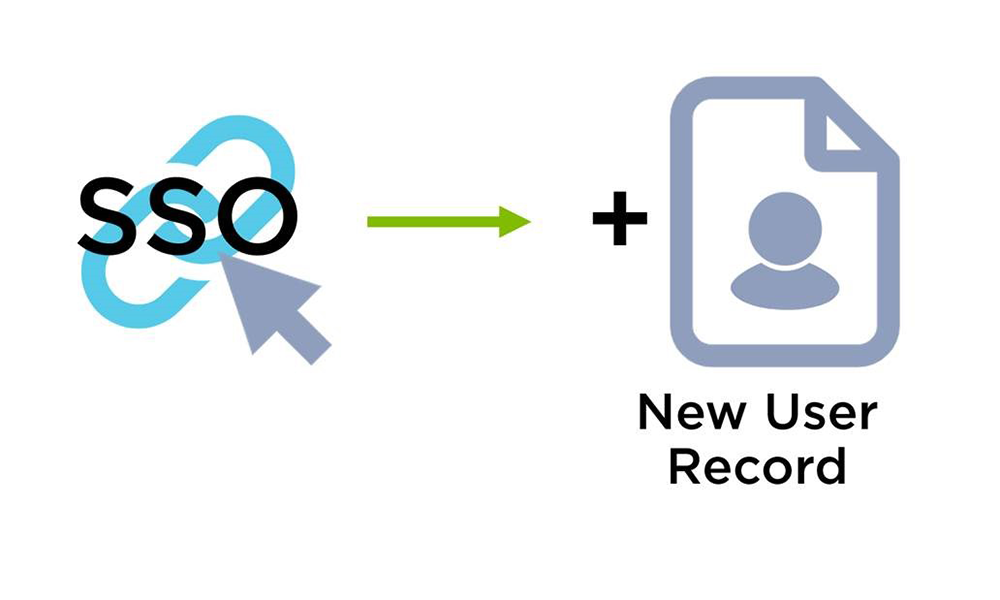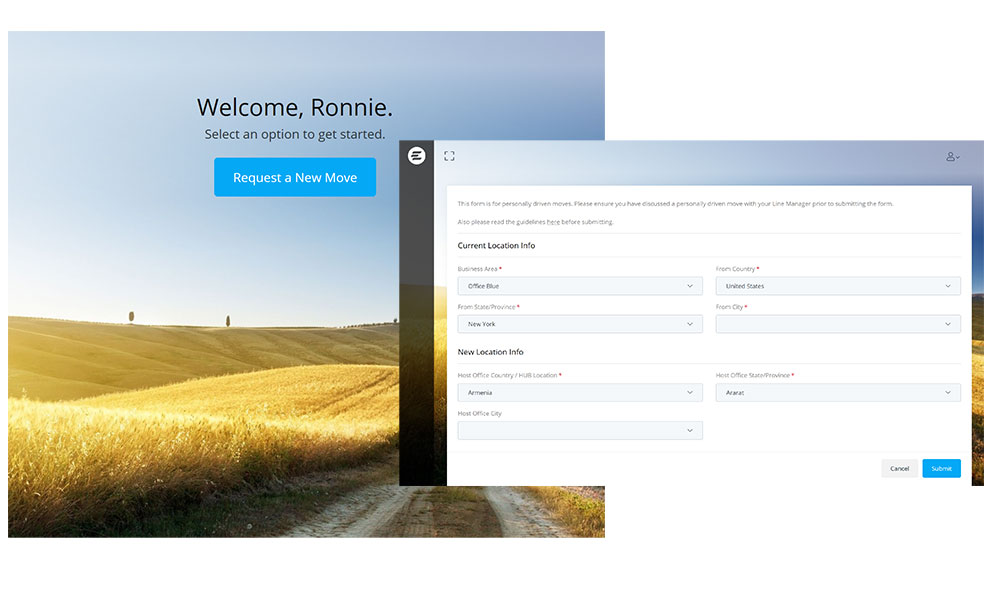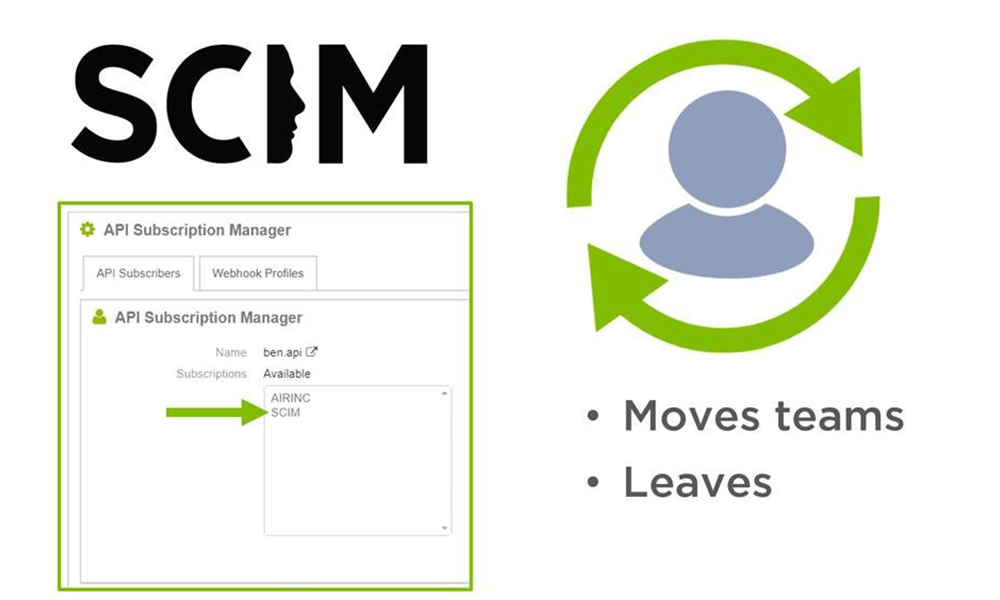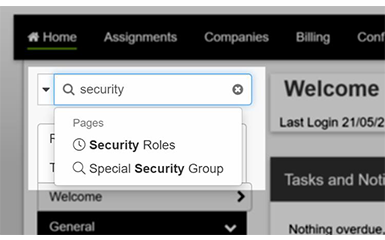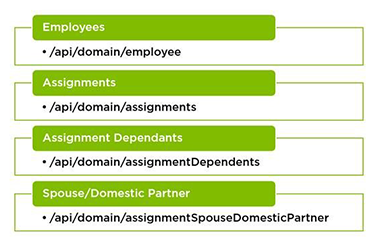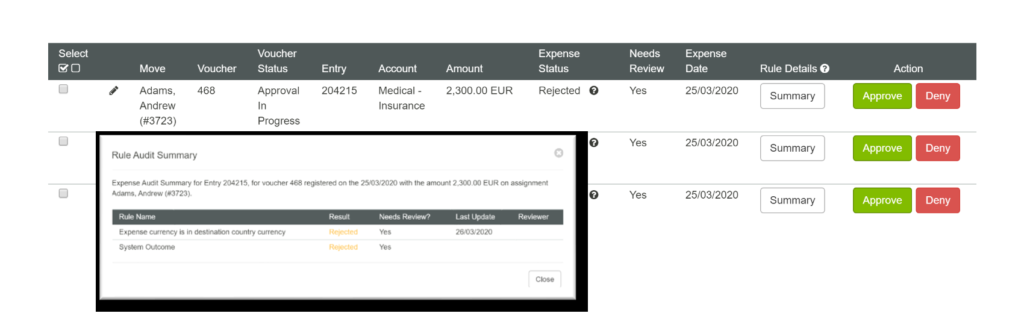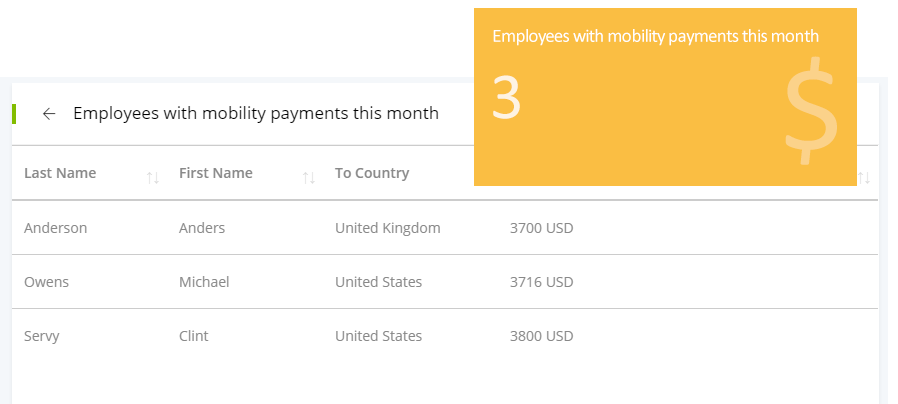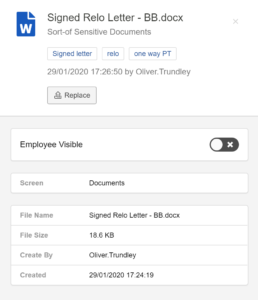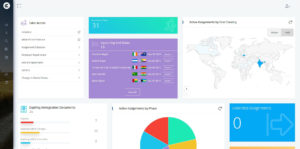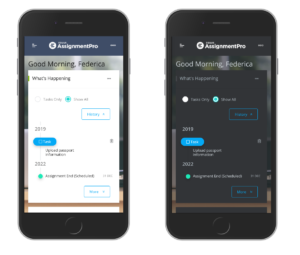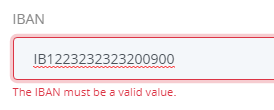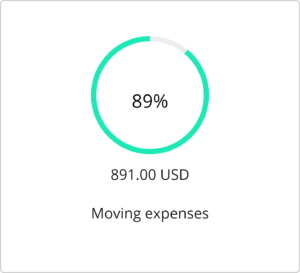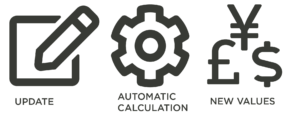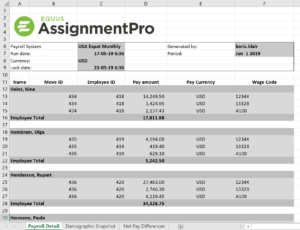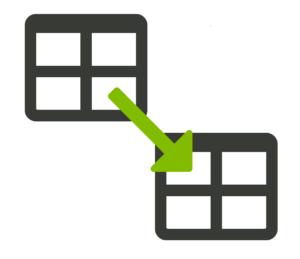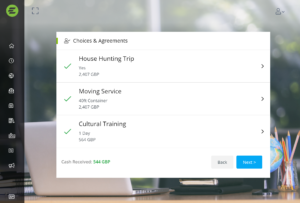Introducing a new API integration with Mercer that modernizes how mobility data is delivered into the Equus Platform. Clients can now automatically receive data for Cost of Living, Quality of Living, Exchange Rates, Per Diem, Housing, and more—reducing manual effort and improving accuracy through secure, automated system-to-system delivery.
Join the new Equus Community! Your hub for connecting with a diverse network of mobility professionals. Ask mobility-related questions, exchange ideas, and stay ahead of the curve with the latest news in global mobility. Exclusive to Equus clients.
The new Financials API syncs your expenses and invoices with your finance system, increasing payment transparency and helping you take control of your finances.
Enjoy expanded color options for interactive widgets on dashboards. Improve the accessibility and optimize the look to match your brand guidelines with ease.
Simplify cost allocation with the new Funding Allocation page, which is available per Mobility Record. Define which financial accounts should be charged to which billing entities, and how the amounts are calculated.
Monitor commuter work patterns by logging work time split on the Mobility Record and generate accurate costings with the latest enhancements to the Cost Estimate tool. Easily account for mid-month moves or split work time, with the added flexibility to select a Proration Basis for each line item based on months.
Easily assess tax, social security and permanent establishment risks with the Equus Compliance Engine.
Perform receivable batch generation, receivable processing, invoice generation and fiscal period with the enhanced billing page allowing users to manage these all in one screen.
Promote data consistency across systems with the new HRIS integration, automatically syncing employee data with remote work requests for a more efficient and streamlined process.
Boost compliance with our new Posted Worker Notification solution. Speed up the collection of critical filing information with the new automated data-gathering process. Keep informed of the filing status through the new dashboard widget, helping you to stay compliant and avoid penalties.
Generate invoices and receivable batches in bulk for specific billing entities, based on fiscal periods. Customize service fee billing rules with new conditions, and gain visibility into fiscal year amounts in Cost Estimates.
Differentiate your business by seamlessly integrating your pre-built employee portal with Equus Platform data and features to offer a unique employee experience.
Importing into the Compensation Accumulator table is now easier than ever with the all-new import wizard.
An improved way to track, manage and assess risks associated with business travel, on the Equus Platform. The new Business Traveler Compliance Assessments will help teams identify and mitigate risks associated with Business Travel, including tax, Social Security, immigration and PWD requirements.
The AI Assistant has been enhanced to support new fields and data sources in the Equus Platform. You can now unlock deeper insights and discover key trends with an expanded dataset, enabling questions regarding Policy Exceptions and Service Orders.
Enhance accuracy and efficiency with our latest feature that allows assignment level overrides for tax positions. Now, you can specify tax position overrides for Cost Estimate and Compensation Calculation templates.
Define processes for remote work scenarios based on location, day count, or both, and easily handle exceptions with rule grid updates and warnings for out-of-policy requests.
Updated theme builder with customizable company logos, alternative text, and custom backgrounds.
Enjoy instant mobility reporting with an expanded data set and advanced formatting – sorting, filtering, and exporting data, all at your fingertip.
Capture sensitive bank details with confidence using the new instant bank validation process, other updates include a new field for country-specific codes and warnings for currency mismatch.
Employees can now edit draft expense reports without the hassle; also included some additional fields.
Opt-in to trial our new AI assistant and get mobility data instantly, without building reports.
Assignment Packages now support e-signature documents during creation, rebuild, or deletion. Additionally, DocuSign has been upgraded to allow users to personalize documents by adding initials, ticking checkboxes, populating fields, and including timestamps for a more efficient workflow.
Employees can now provide specific reasons for their Remote Work requests, adding information for Approvers during the review process.
Introducing access restrictions to mobility records, dashboards and more.
Manage your Remote Work population using the new intuitive self-service request form available in the Equus Platform.
Route, track and forward approvals with ease using the new approval routing functionality for all newly supported mobility types.
Visualize your mobility data on out-of-the-box interactive Remote Work and Mobile Employee Management dashboards for simple task management and approval tracking.
Support all mobility and quickly create new Employee records to manage Remote Workers, Business Travelers and more!
People API now supports payments – create, update, and delete CDR entries for an Assignment using the People API.
Cost Estimate API now supports document retrieval and has new Cost Estimate Report defaulting functionality.
Manage all types of Employee Mobility in the Equus Platform! Streamline case creation using the new Mobility Manager widget and dynamic data entry form, now available on the Landing Experience.
Access and extract report data from the Equus Platform through an external system using the Reports API.
Generate Cost Estimates and What-if Cost Estimates from outside of the Equus Platform with the new Cost Estimate API.
Increased flexibility in your reporting processes with support for primary and secondary pay registers, along with added support for secondary payroll in pay register data import, batch approval, and shadow payroll reporting.
Add an extra layer of security to your merge documents by password-protecting your documents when sending via Notes/Communications.
Enhance the look and feel of your Equus Platform site with the new customization options to match the navigation menu to your Equus Platform theme.
Automatically assess Permanent Establishment risk for your project using business rules.
Save time creating retroactive compensation worksheets with our new feature allowing you to create worksheets for your entire population.
Reduce manual Authorization updates using the newly improved flexible CSV import and batch delete process.
Filter and group data so it’s at your fingertips with the new Landing Experience Dashboard Context Filters.
Compare your policies with benchmarked best practice market data by AIRINC.
Configure a pre-populated response and map responses back to a record using new advanced configuration options.
Track the Employee filing status for home and host payroll in two new fields available on the Assignment screen.
Gauge Employee satisfaction and measure responses against other benchmarks using this industry standard response type.
Process payroll and year-end calculations with ease using our enhanced selection criteria in the Tax Calculation Batch tool.
Save time setting up access rights for your assignments with the new automated Access Groups feature!
The updated messaging feature allows instant communication between you and your mobile talent, allowing you to be that essential contact point.
Seamlessly migrate your merge documents between sites with our new standard migration package.
Added a group estimate feature to What-If Cost Estimates allowing them to produce results for larger groups.
Added SSOs and other security options to external routing for approvals.
Easily calculate hypothetical taxes for employees and cater for income tax for the country in which they live and social tax for where they work, for 13 supported European countries.
Checklists are now available on the Equus Platform at a company level.
Search Notes/Communications and email records, along with improved navigation and label functionality allowing you to easily track down the records you need.
The new File Import Service Rules screen allows users to manage the automatic imports of file-based data into the Equus Platform.
Increase security by enabling Multi-Factor Authentication for non-SSO users.
Streamline your tasks with our new set of Standard Dashboards.
Additional features including support for Quick Workflows and situational requests at a company level.
With our upgraded Company Documents Screen you can now upload multiple documents at once and download documents into a zip file.
Streamline the management of project workers using the new project filter to batch processes. You can also now request new projects to be added using Company level requests.
Our SCIM 2.0 compliant Enhance User Management API is now live! Build automation to support user management tasks and identity information exchange between identity management platforms and AssignmentPro.
Reduce Business Rules configuration time and effort using the migration packages. Make edits quick and simple utilizing the new components screen.
Applying the new batch approvals functionality for payroll, compensation and tax eligibility.
Reduce Business Rules configuration time and effort using the migration packages. Make edits quick and simple utilizing the new components screen.
Upgrade your internal user experience to add searchable, interactive, easy to create dashboards.
Easily replicate dashboard layouts, request types and more with the click of a button.
Streamline process and reduce admin, setup rules to add resources automatically.
Enhancements to support screen readers and keyboard navigation along with Improved contrast ratio, error notification and status alert.
Unique approval links can be now be expired automatically based on system settings.
Search for employees and assignments from any screen using any combination of name, location and policy.
Business rules can now be locked and unlocked giving greater control over who can make changes.
Checklist task owners can now be reassigned in a batch.
It is now possible to migrate an entire dashboard, with all widgets and user reports in one package.
Business rules are now available at system level and include system level user tables.
User Tables can now be migrated using the migration wizard, either individually or within a user report migration.
Employee election sets now support the use of points for election choices and budgets. Choose from converting monetary costs into points or the “Points Only” currency type.
Business rules can now be used in What-If Cost Estimates (WICE) and Core Flex calculations.
An updated design to enhance employee experience.
New features to give employees opportunity to share their views.
Create more sophisticated calculations and conditions with user friendly rules.
Business rules allow quick and consistent checking of multiple different data points.
A new way of building calculations for Cost Estimates, Compensation Calculations and Invoice Auditing.
Employees can now click a link and gain instant access to AssignmentPro, without needing to have a prior record setup
Employees can access AssignmentPro and request a move themselves.
Existing user accounts can now be synchronized with a corporate identity provider (IdP)
Search for and navigate directly to any configuration page. Plus, search User Reports, Quick Workflows, Email Templates and User Report Types directly.
A New Automated Expense Auditing Feature Uses Rules To Reduce Manual Work Involved In Validating Expenses
manage recurring company level processes, such as loading new exchange rate data, or actions for pay review
Proactively notify employees of updates and tasks via the MEE app
A look back at some of the the new features we have added during 2019.
The new landing experience transforms the way that HR / Business users view and manage their employee moves.
With the new employee requests feature, employees can initiate their own requests. Request details and availability can be controlled automatically, providing self-service tailored to the employee.
The Mobile Employee Experience (MEE) now allows users to select between dark and light mode in their settings.
Validate bank account information at source, either when entered by employees or the mobility team. Following client requests, the bank account screen has been updated to add IBAN, SWIFT and routing number validation, plus country/currency validation warnings.
Search and labels have been added to the documents screen, along with an improved way to upload multiple files at once.
The Mobile Employee Experience (MEE) is being refreshed, to provide a more modern interface and navigation improvements.
With the new employee delegates feature, employees can invite their spouse/partner, PA, etc to access their MEE.
Employees can be automatically/manually allocated budgets to claim expenses against.
Checklists have been enhanced to track the record that automatically launched them. This means they can link directly to the record that needs attention.
Documents can now be allocated owners (e.g. employee/spouse/partner/child/dependent), making it clearer to see who the document relates to.
Automatically recalculate allowances when inputs change, no user input required. For example, recalculate a housing allowance when a family size changes.
Payroll reports now support multi-tab and conditional formatting, along with an easier way to add sub-totals and grand totals.
Create multiple levels of complex reporting by calculating values in one report and sending them into another.
Instant Online Help Within AssignmentPro! Full searchable help available from every page.
Give employees more control to make choices over the benefits and services they wish to receive. Including budgeting and cash out features.
Generate documents and send for signature with DocuSign, directly from AssignmentPro. Employees can access documents to sign from within the MEE app, email or via desktop.